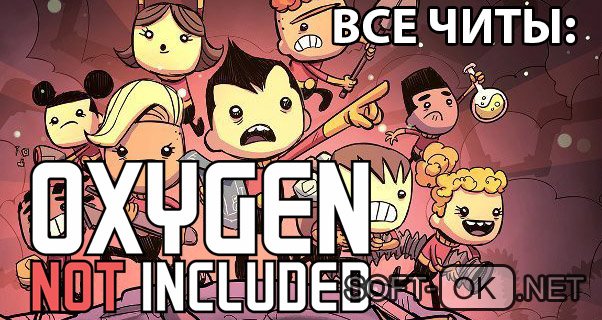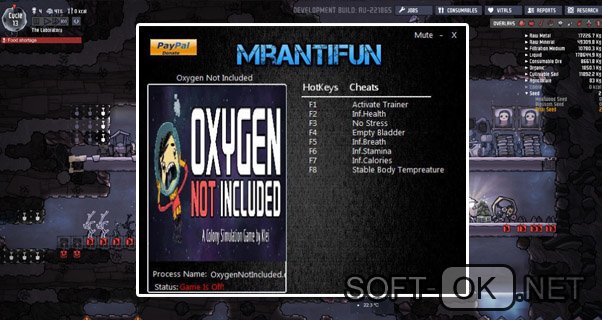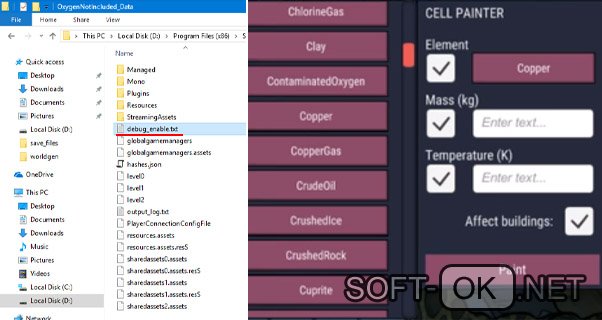oxygen not included дебаг меню
Oxygen Not Included: Чит-коды на бессмертие, все элементы и предметы, телепорт и быстрое строительство
Создайте пустой текстовый файл в папке «OxygenNotIncluded_Data», которая расположена в корне папки с игрой. Текстовый файл должен называться Debug_enable.txt
Примечание: «.txt» является расширением! Имя файла должно быть «debug_enable».
Это позволяет вам использовать Debug-команды, но учтите, что некоторые из них могут вызвать вылеты или зависания.
Режим мгновенного строительства CTRL + F4
Неуязвимость/Режим Бога ALT + F7
Открыть все элементы CTRL + F9
Спавн миньонов CTRL + F2
Взрыв CTRL + F8
Телепорт ALT + 0
Найти путь ALT + P
Перезагрузить моды ALT + M
Перезагрузить уровень ALT + L
Супер-скорость ALT + Z
Собрать мусор ALT + F3
DebugToggle Backspace ToggleProfiler Backquote/Tilde DebugPaintForceFlower AlphaO DebugVisualTest SHIFT + F1 DebugGameplayTest SHIFT + F2 DebugElementTest SHIFT + F3 DebugRiverTest SHIFT + F4 DebugTileTest SHIFT + F5 DebugSelectMalerlia! CTRL + 5 DebugToggleMusic CTRL + M DebugFocus CTRL + T DebugUltraTestMode CTRL + U DebugSpawnMinion CTRL + F2 DebugPlace CTRL + F3 DebugInstantBuildMode CTRL + F4 DebugShowTestMode CTRL + F5 DebugDig CTRL + F6 DebugExplosion CTRL + F8 DebugDiscoverAllElements CTRL + F9 DebugTriggerException CTRL + F12 DebugRefreshNavDell ALT + N DebugTeleport ALT + O DebugGotoTarget ALT + O DebugToggleSelectInEditor ALT + T DebugPathFinding ALT + P DebugReloadMods ALT + M DebugReloadLevel ALT + L DebugSuperSpeed ALT + Z DebugNotification ALT + X DebugNotificationMessage ALT + C DebugToggleUI ALT + F1 DebugCollectGarbage ALT + F3 DebugInvincible ALT + F7 DebugApplyHighAudioReverb ALT + F8 DebugApplyLowAudioReverb ALT + F9 DebugForceLightEverywhere ALT + F10 DebugCellInfo ALT + F11
Я сначала подумал, почему не работает? Оказалось я в корневую папку кинул а не в OxygenNotIncluded_Data. Потом заработало
Режим мгновенного строительства CTRL + F4 Работает Неуязвимость/Режим Бога ALT + F7 Не работает Открыть все элементы CTRL + F9 Работает Спавн миньонов CTRL + F2 Работает Супер-скорость ALT + Z Работает Собрать мусор ALT + F3 Не работает
У меня клавиши чита местами поменяны например CTRL + F4 это открыть все элементы и все остальное сразу 🙂
собрать мусор не работает
Не работает это теперь так. На Бэкспейс выходит меню блоков. На CTRL + F4 открывает все (хотя это должно быть на CTRL + F9), режим бессмертия не пашет. Видимо с обновами что-то поменяли.
Если нажать на Backspace то выйдет чит меню
Ребят чет не получается помогите плиз пробовал и с большой буквы писать и с маленькой.
для тормозов как я скриншотик киньте куда именно надо кидать
Не знаю чё произошло, играл я се спокойно с командой ALT F4 до играл до 16 цикла,а потом игра вылетела. После запуска использую эту же каманду и игра вылетает и так уже 7 раз. Подскажите что делать?
Читы Oxygen Not Included – основные коды игры
Здравствуйте, мои любимые читатели нашего игрового портала GameRant. Давайте мы с вами сегодня познакомимся с новыми чит-кодами для игр. Конкретнее, для игры Oxygen Not Included, так что советую отложить все ваши дела, и погрузиться в увлекательное чтение. Начнём!
Куда вводить чит-коды?
В данной игре довольно-таки специфичная система активации чит-кодов. Чтобы их активировать, сначала нужно создать файл «debug_enable.txt», в папке «OxygenNotIncluded_Data». И только после того, как вы это сделаете, вы можете зайти в игру, и открыть параметры отладки, нажав клавишу [Backspace]. Проделав все эти действия, вы сможете активировать один из нижеуказанных кодов.
Список чит-кодов:
• [Ctrl] + [F4] – активировать режим мгновенного построения
• [Alt] + [F7] – активировать неуязвимость
• [Ctrl] + [F9] – разблокировать все элементы
• [
] – включить/отключить профайлер
• [Shift] + [F1] – DebugVisualTest
• [Shift] + [F2] – DebugGameplayTest
• [Shift] + [F3] – DebugElementTest
• [Shift] + [F4] – DebugRiverTest
• [Shift] + [F5] – DebugTileTest
• [Ctrl] + [5] – DebugSelectMaleria
• [Ctrl] + [M] – DebugToggleMusic
• [Ctrl] + [T] – DebugFocus
• [Ctrl] + [U] – DebugUltraTestMode
• [Ctrl] + [F2] – DebugSpawnMinion
• [Ctrl] + [F3] – DebugPlace
• [Ctrl] + [F4] – DebugInstantBuildMode
• [Ctrl] + [F5] – DebugShowTestMode
• [Ctrl] + [F6] – DebugDig
• [Ctrl] + [F8] – DebugExplosion
• [Ctrl] + [F9] – DebugDiscoverAllElements
• [Ctrl] + [F12] – DebugTriggerException
• [Alt] + [N] – DebugRefreshNavDell
• [Alt] + [O] – DebugTeleport
• [Alt] + [T] – DebugToggleSelectInEditor
• [Alt] + [P] – DebugPathFinding
• [Alt] + [M] – DebugReloadMods
• [Alt] + [L] – DebugReloadLevel
• [Alt] + [Z] – DebugSuperSpeed
• [Alt] + [X] – DebugNotification
• [Alt] + [C] – DebugNotificationMessage
• [Alt] + [F1] – DebugToggleUI
• [Alt] + [F3] – DebugCollectGarbage
• [Alt] + [F7] – DebugInvincible
• [Alt] + [F8] – DebugApplyHighAudioReverb
• [Alt] + [F9] – DebugApplyLowAudioReverb
• [Alt] + [F10] – DebugForceLightEverywhere
• [Alt] + [F11] – DebugCellInfo
Немного об игре
Ну, и подкрепим прочитанное, краткой информацией о самом проекте. Oxygen Not Included была выпущена 18 мая 2017 года, компанией Klei Entertainment, которая также эту игру и разрабатывала. Игра доступна только на PC, однако запустить вы её сможете на любой операционной системе, так что вперёд играть. Удачи!
Oxygen Not Included Debug Mode (How to Enable)
Oxygen Not Included is a space-colony simulation game. Deep inside an alien space rock your industrious crew will need to master science, overcome strange new lifeforms, and harness incredible space tech to survive, and possibly, thrive.
Oxygen Not Included Debug Mode (How to Enable)
You can force the game to make all the commands available. This can easily be done by just creating a simple (empty) text-file inside the ”OxygenNotIncluded_Data“-folder which is located at the root of the game-folder. The text-file needs to be named: debug_enable.txt
Note: The “.txt” is the extension! The filename should be “debug_enable”.
This allows you to use Debug-commands (A restart of the game is necessary). This is very useful for screen-shot purposes as you can disable all hud by pressing ALT + F1 in-game or unlock the camera so you can zoom further out. The Control-submenu is full of the commands, but please note that SOME of these commands will crash the game or just not work.
Start after adding “debug_enable.txt” file, then press backspace to open the debug options.
Debug Menu
Debug Menu contents
The various things you can do with debugging.
Primary debugging mode (Backspace)
The primary debugging mode is turned on and off with Backspace (the first time it’s turned on after loading a game it might take a few seconds to appear, depending upon the speed of your computer). This mode does the following:
DebugInstantBuildMode (Ctrl+F4)
Toggling this mode on has several effects:
DebugTeleport (Alt+Q)
Teleports the selected dupe, critter, plant or building to the location of the mouse cursor.
DebugSpawnDuplicant (Ctrl+F2)
Spawns a new randomly generated dupe at the location of the mouse cursor.
DebugUltraTestMode (Ctrl+U)
Toggling this mode on makes the game run as fast as your computer’s CPU can handle.
DebugInvincible (ALT+F7)
Toggling this mode on will make your dupes invincible.
Oxygen Not Included Tips
The advice is still valid through the Oil Update.
Food Management – If you set your Rations Box to Priority 6, when you dig up food while exploring, your Dupes will automatically bring it to the box. This also applies to food that has been harvested, and cooked.
CO2 is Sterile – Food does not rot in a sterile environment. If you place your Rations Box fully submerged in CO2, the food inside of it will not rot.
CO2 is heavier than O2 – Assuming you have O2 generation in your base, CO2 will sink downward. Create pits toward the bottom of your base for food/CO2 storage.
Food/Item Transfers – If you set your new Rations Box/Storage Container to Priority 6, and a different one has a lower Priority, your Dupes will automatically transfer the items in them.
Don’t kill Hatch’s – Seriously, don’t kill them. This one was embarrassing as hell. I had no clue that they make coal. Coal is used for power generation a few cycles in via Coal Generator. If you build a storage compartment near them, and fill it with dirt; you can feed them to keep making you coal. If you have all tile underneath them, the Hatch’s never go to sleep.
Just turn off combat. It’s not needed right now unless you run into Morbs.
Base Design – Base design is important. You need enough space in each room for items, and decor, while enough space between rooms to allow for airflow (thus needing less O2 producing items.) Creating a 3 block space between rooms. Room 1 ends, empty tile, ladder, empty tile, room 2. Dupes can jump one space, land on the ladder, and go to the next room. Having a 3 open block space between rooms provides better air flow for Oxygen. – Refer to the Image section below.
Update: With the Oil Update, massive open space designs are still valid, but are lower in popularity due to the bonus’ inherent in room designations.
Room Designations – If you select the new overlay, there are instructions on how big to create certain rooms, and what facilties are required. By meeting these requirements, your duplicants receive a bonus, or reduction to stress while occupying these rooms for their intended use.
Algae is Limited Early Game Early Game – Algae is limited. Move on to Electrolyzers for O2 until you can SAFETLY enter the Slime biome.
Food Priorities – So my Dupes would always eat Meallice, and I could never make bars. I had no clue that you can set your Dupes to not eat certain foods. Color me stupid.
Population Control – You can reject taking on new Duplicants. You should NOT take more than 6-8 until your colony is fully stablized.
Building Rotation – Certain buildings can be rotated using the O key.
Such as airlocks! – Airlocks can be rotated to be up-down rather than left-right!
Airlock Control – You can prevent certain Dupes from using an airlock by clicking it, and choosing access permission.
Abyssalite – Abyssalite Is great for keeping a cold area cold, or warm area warm, BUT if you take Abyssalite from a warm area, and try to tile a cold area, that Abyssalite will maintain the heat from the area you harvested it.
Slime Biome – Do not rush into the Slime Biome. Slimelung can seriously mess you up if you’re not careful. Make sure you’ve multiple airlocks, wash basins, and ore scrubber setup before entering one. Limit how many of your Dupes enter at a time.
Who do I start with? – 1 dupe with Learning, 1 dupe with Cooking, 1 dupe with Creativity. You can’t guarentee what you’re going to get, but the three I’ve listed are your main priorities. You’ll want to max out your research ASAP, and you’ll want someone who can make quality art ASAP. The cooking is a bonus.
Priority 9 – If everything is Priority 9, then nothing is a Priority. Use the Priority system appropriately. Set the numbers in the order of importance. These priorities counts for delivery of goods for cooking, science, and O2 production as well.
New Dupes – If you save before selecting the portal when new Dupes arrive, you can simply reload if you’re unhappy with the selection provided.
Pipes/Wires – I always knew this one, but it surprises me how many folks never realize while playing. You can hide wires/pipes behind tiles, and will not take a decor penalty for doing so.
Courtesy of Baelorack – Power Consumption – Be carefuly how much power consumption you put on wires – 1000w max consumption (F2 to check). This is how you avoid wire damage.
Courtesy of Baelorack – Power Transformers – Make sure you connect your power producers to the big side and receivers to the small side of a transformer.
Oxygen Not Included Cheats & Console Commands
Oxygen Not Included is a space-colony simulation game. Deep inside an alien space rock your industrious crew will need to master science, overcome strange new lifeforms, and harness incredible space tech to survive, and possibly, thrive.
Oxygen Not Included Cheats & Console Commands
You can force the game to make all the commands available. This can easily be done by just creating a simple (empty) text-file inside the ”OxygenNotIncluded_Data“-folder which is located at the root of the game-folder. The text-file needs to be named: debug_enable.txt
Note: The “.txt” is the extension! The filename should be “debug_enable”.
This allows you to use Debug-commands (A restart of the game is necessary). This is very useful for screen-shot purposes as you can disable all hud by pressing ALT + F1 in-game or unlock the camera so you can zoom further out. The Control-submenu is full of the commands, but please note that SOME of these commands will crash the game or just not work.
Start after adding “debug_enable.txt” file, then press backspace to open the debug options.
List of Cheat Codes
Debug Menu contents
The various things you can do with debugging.
Primary debugging mode (Backspace)
The primary debugging mode is turned on and off with Backspace (the first time it’s turned on after loading a game it might take a few seconds to appear, depending upon the speed of your computer). This mode does the following:
DebugInstantBuildMode (Ctrl+F4)
Toggling this mode on has several effects:
DebugTeleport (Alt+Q)
Teleports the selected dupe, critter, plant or building to the location of the mouse cursor.
DebugSpawnDuplicant (Ctrl+F2)
Spawns a new randomly generated dupe at the location of the mouse cursor.
DebugUltraTestMode (Ctrl+U)
Toggling this mode on makes the game run as fast as your computer’s CPU can handle.
DebugInvincible (ALT+F7)
Toggling this mode on will make your dupes invincible.
Gameplay Tips
The advice is still valid through the Oil Update.
Food Management – If you set your Rations Box to Priority 6, when you dig up food while exploring, your Dupes will automatically bring it to the box. This also applies to food that has been harvested, and cooked.
CO2 is Sterile – Food does not rot in a sterile environment. If you place your Rations Box fully submerged in CO2, the food inside of it will not rot.
CO2 is heavier than O2 – Assuming you have O2 generation in your base, CO2 will sink downward. Create pits toward the bottom of your base for food/CO2 storage.
Food/Item Transfers – If you set your new Rations Box/Storage Container to Priority 6, and a different one has a lower Priority, your Dupes will automatically transfer the items in them.
Don’t kill Hatch’s – Seriously, don’t kill them. This one was embarrassing as hell. I had no clue that they make coal. Coal is used for power generation a few cycles in via Coal Generator. If you build a storage compartment near them, and fill it with dirt; you can feed them to keep making you coal. If you have all tile underneath them, the Hatch’s never go to sleep.
Just turn off combat. It’s not needed right now unless you run into Morbs.
Base Design – Base design is important. You need enough space in each room for items, and decor, while enough space between rooms to allow for airflow (thus needing less O2 producing items.) Creating a 3 block space between rooms. Room 1 ends, empty tile, ladder, empty tile, room 2. Dupes can jump one space, land on the ladder, and go to the next room. Having a 3 open block space between rooms provides better air flow for Oxygen. – Refer to the Image section below.
Update: With the Oil Update, massive open space designs are still valid, but are lower in popularity due to the bonus’ inherent in room designations.
Room Designations – If you select the new overlay, there are instructions on how big to create certain rooms, and what facilties are required. By meeting these requirements, your duplicants receive a bonus, or reduction to stress while occupying these rooms for their intended use.
Algae is Limited Early Game Early Game – Algae is limited. Move on to Electrolyzers for O2 until you can SAFETLY enter the Slime biome.
Food Priorities – So my Dupes would always eat Meallice, and I could never make bars. I had no clue that you can set your Dupes to not eat certain foods. Color me stupid.
Population Control – You can reject taking on new Duplicants. You should NOT take more than 6-8 until your colony is fully stablized.
Building Rotation – Certain buildings can be rotated using the O key.
Such as airlocks! – Airlocks can be rotated to be up-down rather than left-right!
Airlock Control – You can prevent certain Dupes from using an airlock by clicking it, and choosing access permission.
Abyssalite – Abyssalite Is great for keeping a cold area cold, or warm area warm, BUT if you take Abyssalite from a warm area, and try to tile a cold area, that Abyssalite will maintain the heat from the area you harvested it.
Slime Biome – Do not rush into the Slime Biome. Slimelung can seriously mess you up if you’re not careful. Make sure you’ve multiple airlocks, wash basins, and ore scrubber setup before entering one. Limit how many of your Dupes enter at a time.
Who do I start with? – 1 dupe with Learning, 1 dupe with Cooking, 1 dupe with Creativity. You can’t guarentee what you’re going to get, but the three I’ve listed are your main priorities. You’ll want to max out your research ASAP, and you’ll want someone who can make quality art ASAP. The cooking is a bonus.
Priority 9 – If everything is Priority 9, then nothing is a Priority. Use the Priority system appropriately. Set the numbers in the order of importance. These priorities counts for delivery of goods for cooking, science, and O2 production as well.
New Dupes – If you save before selecting the portal when new Dupes arrive, you can simply reload if you’re unhappy with the selection provided.
Pipes/Wires – I always knew this one, but it surprises me how many folks never realize while playing. You can hide wires/pipes behind tiles, and will not take a decor penalty for doing so.
Courtesy of Baelorack – Power Consumption – Be carefuly how much power consumption you put on wires – 1000w max consumption (F2 to check). This is how you avoid wire damage.
Courtesy of Baelorack – Power Transformers – Make sure you connect your power producers to the big side and receivers to the small side of a transformer.
Oxygen not Included читы
Среди песочниц, в которых главное – прожить как можно дольше, Don’t Starve занимает особое место. Прекрасная сюжетная составляющая, уникальная графика и множество вариантов развития событий и секретов, которые делают игру интересной, не могли не покорить игроков, включая не только любителей жанра. Поэтому от Oxygen Not Included, имеющей одних создателей с Don’t Starve, ожидали не меньшего. И пусть игра в раннем доступе, уже можно сказать, что ожидания оправдались.
Сравнивать принцип действий в Don’t Starve и Oxygen Not Included сложно, так как игры, несмотря на похожую графику, разные. Если первая требует больше полагаться на интуицию и быть начеку, то вторая – намного сложнее, здесь важно методичное управление и тонкий расчет. В Oxygen Not Included читы являются неотъемлемой частью игрового процесса и без них не обойтись, потому что жизнь в астероиде, летящем в космосе, постоянно будет трещать по швам. Именно о читах и пойдёт речь.
Основные читы oxygen not included
Список главных читов основывается на тех проблемах, которые чаще остальных встают перед игроками:
О самых популярных читах – подробнее далее.
Бессмертие
Одна из главных сложностей в Oxygen Not Included – содержание колонии. Колонисты, пусть и клонируются, но все, же имеют потребности, как у всех обычных людей. У них есть здоровье, которое может пошатнуться, им нужно есть, спать, общаться и приводить себя в порядок после трудового дня.
Даже душевное состояние важно, ведь оно может повлиять на работоспособность, а его снижение приведет к гибели дубликанта. И это лишь одна из множества причин потерь среди колонистов.
Поэтому если бы команды для бессмертия не было, она обязательно появилась бы в трейнерах для игры (Рисунок 3). Но она есть – чтобы сделать бессмертными дубликантов, нужно нажать ALT + F7. Это даёт бесконечное здоровье, так что они не будут жаловаться на ухудшение этой характеристики и требовать построить медблоки, автоматы с едой, душевые и т.д.
Телепорт
Чит в Oxygen Not Included на телепортацию один из самых полезных, поэтому если бы его нельзя было включить с помощью добавленного файла, мод точно бы появился. Телепортация позволяет переместить дубликанта, существо, растение или другой объект туда, куда указывает курсор.
Примечание: Это сокращает время на добычу предметов, переход дубликанта из одной части карты в другую и позволяет защититься от, казалось бы, неизбежной встречи с существами, населяющими астероид.
Чита для генерации объектов, исключая дубликантов, нет, так что телепорт позволяет только перемещать то, что дала сама игра. Телепорт отключается перезаходом в игру или повтором комбинации ALT + 0. Этим же способом отключаются и другие возможности.
Все элементы и предметы
Добыча ресурсов – одна из самых сложных задач игр, наравне с контролем уровня жизни колонистов. И если на еду и предметы команды нет, то открыть все ресурсы для строительства в режиме постройки можно легко. Для этого нужно нажать CTRL + F9. После этого процесс строительства станет максимально облегчённым, особенно в паре с командой на быстрое строительство, о которой будет рассказано далее (Рисунок 4).
Чтобы получить другие читы на ресурсы, то есть еду и предметы, лучше поискать такую возможность в трейнерах.
Ускоренное строительство
Ускоренное строительство не требует модов – оно включается с помощью комбинации CTRL + F4. После этого строительство, а также действия, к нему относящиеся, вроде копания, исследования и разрушения будут происходить мгновенно. Ресурсы затрачиваться не будут, как и силы дубликантов.
При этом построить можно всё, включая не исследованные объекты. Жидкость также будет считаться предметом строительства, поэтому её можно не выкачивать, а легко убирать с помощью этой команды. Её действие отключается повтором CTRL + F4 и при каждом выходе из игры.
Подробная инструкция по использованию
Перед тем как начать говорить о кодах для включения дополнительных возможностей, стоит рассказать, как их использовать. Многих игроков удивляет этот способ, но он работает:
После выполнения этих шагов в игре можно использовать все доступные Debug-команды, к примеру, на указанные раньше телепорт, бессмертие, быстрые постройки и т. д. Важно отметить, что игра может начать глючить и вылетать из-за этого, несмотря на то, лицензионная она или нет. Также не все команды, которые можно найти, обязательно будут работать.
Если нужно больше гарантий и особые возможности, лучше установить моды и скачать трейнеры. Например, с их помощью можно включить доступ к любым объектам, даже гейзерам, и призывать их. Или включить не бессмертие, а более точечный контроль показателей жизни дубликантов, к примеру, запретить испытывать естественную нужду или потребность в гигиене.
Интерфейс отладки и открытие карты
После включения режима разработчика открыть интерфейс отладки можно с помощью клавиши Backspace. Здесь выбирается тип ресурса, и, при необходимости, характеристики блока – масса и температура. После этого выбранный ресурс будет размещён в мире игры. После нажатия на Backspace повторно интерфейс закроется, а на карте останется подправленная неразведанная часть (Рисунок 6).
Но все уже исследованные участки останутся таковыми и не исчезнут. Это может пригодиться на случай, если срочно нужно получить какой-то ресурс, но добыть его будет возможность спустя ряд затратных исследований.
Кстати, с помощью интерфейса можно и делать шаблон, чтобы потом перемещать между мирами. Это область уже существующей колонии с мобами, постройками и остальными объектами. Для этого в интерфейсе выделяется нужная область, вводится в Save Selection название шаблона и сохраняется.
Нажатие на красный крестик приведёт к уничтожению выделенной области. После вставлять шаблон можно куда угодно с помощью того же интерфейса отладки, в котором шаблоны будет видно. В уже готовом виде с полезным наполнением они есть и в интернете.
Использование трейнеров нередко нарушает работу режима отладки и лишает игрока возможности вводить стандартные команды, предусмотренные в игре. Поэтому перед тем, как скачивать моды и трейнеры для Oxygen Not Included, а также использовать таблицу Cheat Engine, стоит решить, что больше требуется для прохождения.