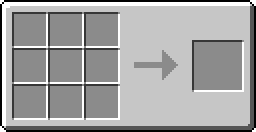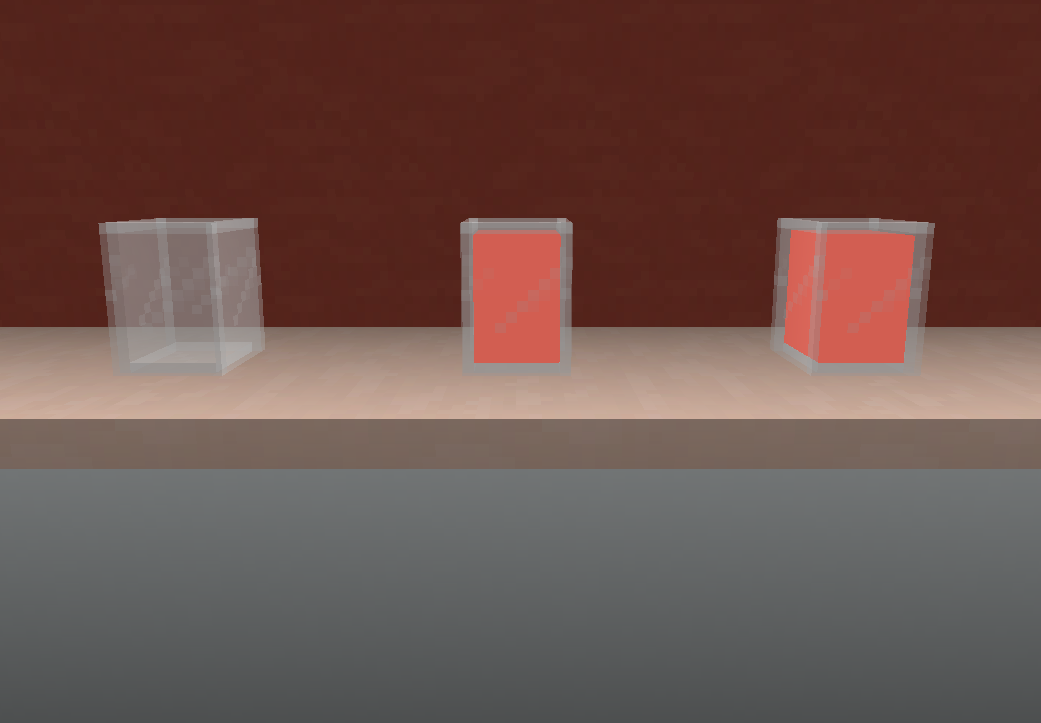mrcrayfish s furniture рецепты крафта
Мод добавляет не просто декоративные блоки и предметы, многие из них имеют функции, например вы можете седеть на стульях, креслах и диванах, посудомоечная машина может чинить ваши инструменты, телевизор показывает несколько программ, радио и магнитофон проигрывают музыку. В шкафах можно хранить вещи, на туалете можно справить нужду и даже пукнуть, зеркало работает реалистично и показывает отражение, на батуте можно прыгать, камин горит и пускает дым, елочные гирлянды мигают разными цветами.













Обзор от автора, английский, но перевод и не нужен:
Blender 1.12
The Blender was added as part of The Kitchen Update (see also: Toaster, Microwave and Kitchen Cabinet).
The Blender is used to create drinks, which can be consumed and fill your hunger bar.
It can store up to six drinks. By default, the Blender comes with five different recipes (see below).
Contents
Crafting recipe
The Blender requires 4 black wool, 4 glass panes, and an iron ingot.
Place the glass panes in the top left, top right, middle left and middle right slots, the black wool in the middle top slot and across the bottom row and the iron ingot in the middle slot.
Usage
Inserting Ingredients
To insert an item/block into the Blender, simply right click the Blender with it.
It will include the stack size too so be careful because drinks need the exact amount of ingredients.
Starting the Blending
To start the blending process, you want to make sure you have a valid combination of ingredients in the Blender.
To start it, simply be crouching and right-click the Blender.
Getting a Drink
Once the Blender has completed blending, you can fill a Cup with the drink from the Blender.
To do this, simply right click the Blender with a Cup.
This can then be consumed to fill your hunger bar. Different drinks fill more or less. You can’t drink unless you’re hungry.
Removing Ingredients
To remove an ingredient, simply right click the Blender with a bare hand. It will remove the last added ingredient.
Recipes
There are five default recipes with the Blender.
Fruit Crush : Put 4 melons and 2 apples in the Blender. It will fill 3 hunger bars.
Veggie Juice : Put 4 carrots, 1 potato and 2 pumpkin pies in the Blender. It will fill 9 hunger bars.
Cookies and Cream : Put 2 cookies and 1 milk bucket in the Blender. It will fill 2 hunger bars. The empty bucket will be given back to you.
Energy Drink : Put 8 redstone dust, 1 fire charge and 16 sugar in the Blender. It will fill 5 hunger bars and give you the Swiftness effect.
Egg Nog : Put 4 eggs, 2 sugar and 1 milk bucket in the Blender. It will fill 5 hunger bars.
You can add your custom recipes using the configuration file or the Recipe-API file.
Configuration
NOTE: This method is not recommend for mod developers trying to register custom recipes for items/blocks in their mod. Please see the Developers section.
Contents
About
On this page, you will learn how to add custom recipes using the RecipeAPI in the configuration file. For example, you might want the Oven to be able cook Cobblestone into Stone but the default recipes don’t include it, this is where the API comes. Now I’ve written this tutorial to be simple as it is aimed at the general player. If you are a developer, read the note above.
To wrap the configuration API in one sentence, variables are used to define data like input-item, which for example tells the Oven that this item can be cooked. Different furniture/appliances require a specific set of variables for them to work correctly. The Freezer requires an input-item and an output-item. The input-item being the item that can be froze, and output-item being the result of the frozen input-item.
Getting Started
To start adding your own recipes, you will need to open up the configuration file.
%appdata%/.minecraft/config/cfm.cfg for Windows,
/Library/Application Support/minecraft/config/cfm.cfg for Mac.
Inside of the recipe-api category, you should find a section called custom-recipes. This is where all our custom recipes go into. Please note that each recipe must go on a new line and must be in-between the arrows.
Custom Oven Recipe
This custom recipe will allow you to cook items in the Oven.
Required Variables
Examples :
1. Sets the type to oven. The item to be cooked is a Potato. The result of the cooked Potato is 2 Baked Potatoes.
2. Set the type to oven. The item to be cooked is an Oxeye Daisy. The result of the cooked Oxeye Daisy is Bone meal.
Custom Freezer Recipe
Required Variables
Examples:
1.Sets the type to freezer. The item to be frozen is a Water Bucket. The result of the frozen Water Bucket is a Block of Ice
Custom Printer Recipe
Required Variables
Examples :
1.Sets the type to printer. The result can be.
Custom MineBay Item
Required Variables
Examples :
1.Sets the type to minebay. Put 5 emeralds and you receive one Fridge.
2.Sets the type to minebay. Put 20 cooked beef and you receive one emerald.
Custom Blender Drink
Required Variables
Exemples
1.Sets the type to blender. Put 2 Apple, 2 Melon, and 1 Redstone to make Red Slack
Custom Chopping Board Recipe
Required Variables
Examples
Custom Microwave Recipe
Required Variables
Examples
1.Sets the type to microwave. Put Raw porkchop and it will turn into Cooked Porkchop
Grill 1.12
Fired up grill in game
The Grill is another appliance you can use to cook food.
Currently you can cook Raw Beef, Raw Kebab and Sausage on it.
Crafting Recipe
A grill can be crafted using three Red Terracotta, four Stone Blocks and two Iron Bars.
Place red terracotta in the top right corner, top left corner and in the exact middle, iron bars in the top and bottom middle and stone in the left and right sides.
Usage
You can put up to two food items on top of it to cook them. It requires three Charcoal as fuel and can be fired up with Flint and Steel.
Right click to place the Charcoal in the Grill.
Once Charcoal placed, right-click the Grill with Flint and Steel to light it on.
Then you can put the raw food on the Grill. When it start grilling you’ll need a Spatula to flip your food when it starts sizzling and letting out black smoke, otherwise the food won’t get cooked.
When the food is cooked, right click to get the cooked food.
Cup 1.12
Three cups, including two filled with Fruit crush
The Cup is an item added to The Kitchen Update (Also see Microwave, Dishwasher, and Plate).
The Cup is an item used to hold drinks blended by the Blender.
Crafting Recipe
You can make a Cup using 7 Glass Pane.
Place 3 glass panes across on the bottom row, then glass a glass pane on the left middle and right middle, and glass panes on the top left and top right.
Usage
If you are finished blending a drink in a blender, you can right-click it with a cup and you will collect the drink in the cup.
After drinking the drink, the cup will become an empty cup again. Shift and right click to place a cup.